Intro To Android
So let me start by saying this 'I`ve been using android for about three years now. In these three years I have tried everything under the sun except for rooting because I do not like the idea of voiding warranty.' Now back to why we're here. Imagine this you have been using an Iphone all your life and you decided to try something a little out your comfort zone and picked up an Android phone but don't know how to make full use of it. This is where I come in to help those of you with this problem. Today we will talk about widgets.
Widgets
This is what Dashclock looks like:
This what Zooper Widget looks like on the contrary:
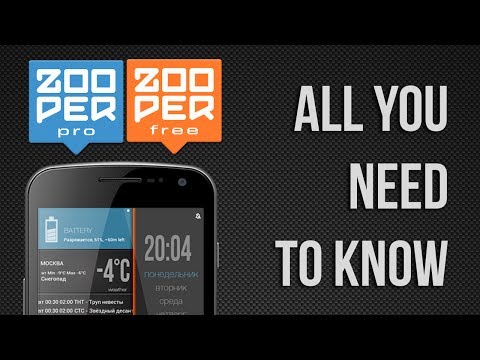
The next thing to know is what are these two widgets capable of. In the case of Zooper Widget, thre are two versions, the paid version and the free one. As everyone knows the paid version of anything gives you access to the full version whereas, the free version only gives you access to some of the features. The free version of Zooper widget supports ads and does not allow the storage of templates on a SD card neither does it have support for apk themes. The paid version basically supports mentioned in the above. Now, its function. It displays your device's information in a way you like (the beauty of customization on android) according to the millions of skins available to the Google Play Store. It can also display your device's toggles i.e. `the NFC toggle or Wifi toggle'.This is some of the many things Zooper Widget can do.
Next, Dashclock. In a nutshell, Dashclock is just a lock screen replacement for android phones running android 4.2+ that displays information such as missed calls, calendar appointments and etc.
Just click Zooper widget, there are hundreds if not millions of plug-ins available to enhance the experience. This has been my time for my first ever article. I hope those who read this blog can help my experience grow by giving me some constructive criticism. This is Rish Fabregas signing out.
No comments:
Post a Comment