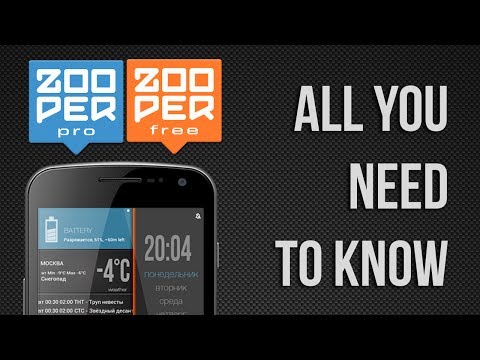The Apps
This is article is going to be very straightforward because most of the apps have already been showcased( at least some of it ). Let's get into it.
1.Minima Live Wallpaper:
The first app on this list is very popular among android users because this apps give users the ability to customize everything from the size of the subject to the transparency of the shadow-like effect on the background. In case you guys don't catch on with what I'm saying, there will be pictures to show you what I mean. The options provided by this app are also spectacular.

See these two pictures above, this is exactly what I mean when I say the customization is spectacular.
As you can see, this is one of the many wallpapers you can choose from. But, this app has one MAJOR catch. The catch is to enjoy the options you must pay for the app as the free one only sets the wallpaper without its extensive customization options.

See these two pictures above, this is exactly what I mean when I say the customization is spectacular.
As you can see, this is one of the many wallpapers you can choose from. But, this app has one MAJOR catch. The catch is to enjoy the options you must pay for the app as the free one only sets the wallpaper without its extensive customization options.
2.Facets:
Facets is the name of the next. Some of you may have heard of this app as it is the source for most awesome looking wallpapers. So you may be asking, 'What makes this app so great ?' The answer is the way it functions. The concept here is you get a new wallpaper everyday that looks completely different from the previous day. The wallpapers from this app are truly a work of art as these wallpapers use simple abstract ideas to make stunning combinations which makes it worth the money you have to spend on it. To give an idea of what I mean, take a look at these wallpapers yourself.
These wallpapers should explain what makes this app awesome. These wallpapers are actually 4K.
3.Wallrox:
This app doesn't offer as much customization as the apps mentioned above but, in fact has a whole cloud filed wallpapers that follow the material design guidelines introduced by Google in Android Lollipop. There are some very stunning wallpapers but not as much as the previous two. This app should suit those of you who are not willing to pay for a wallpaper app. Consider this an alternative.
But, ultimately it is up to you. These are wallpapers from the app. The one amazing thing is it has support for Muzei Live Wallpaper.
Another awesome thing is the ability to save the wallpapers.
4.Muzei Live Wallpaper:
Some of you probably saw this coming. This app is one of the greatest wallpaper apps if not the greatest. I am not even going to explain how it does but, rather what it does. You see, this app basically provides a new wallpaper everyday which most consists of famous artwork by the likes of THE Vincent Van Gogh and few others. The feature that makes it special is it blurs and makes it dim to highlight your home screen. To enjoy it, simply double tap the screen. This is by far the most famous wallpaper in this app. It's called 'The Starry Night.