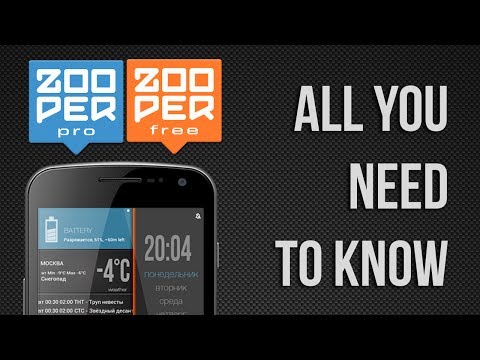2K15 has been a great year for tech. We've witnessed many great devices like the Samsung Galaxy S6 & S6 Edge from Samsung in which their design philosophy changed and functionality for the first time took a step back and design went full speed ahead. Then, we have devices like the LG G4 in which LG always refreshes the G series with new features like a new display and an improved camera.
2K15 has simply been an insane year for budget devices. We have fan favourites like the Asus Zenfone 2 which was one of the pioneers in the industry introducing 4GB of RAM for cheap. We also recently just got the OnePlus X which has the crazy introductory price of just US$249. This phone might not be that familiar with those of you who haven't been keeping up with the latest smartphones in the last 1 month as it was only officially announced just this month.
Now the question is 'Which smartphone should I buy ?' The choices I've selected are as follows. I've made my choices based on performance and price. The smartphones chosen have been divided into several categories which consist of budget, wild cards and straight out performance over all else. What makes this list different is I'm going to choose my favorite in each category.
Straight Out Performance:
1. Samsung Galaxy S6 & S6 Edge
So, the question most of you must be asking is what makes these phones different from its predecessor. Here is the thing, these phones were the first ever Samsung flagships to ditch the removable battery and expendable storage in favor of a unibody design to rectify the design flaws of its predecessors. This move wasn't without its flaws as most people started calling it a improvised copy of the massively successful Iphone 6. But despite all that was said, this turned out to be a very good performing phone as Samsung finally started cutting all the crap that always bogged its phones down. The specs include a 5.1 inch QuadHD Super AMOLED display, 16MP camera capable of 4K video capture coupled with a 5MP front facing camera, a fingerprint sensor, a 2550 mAh battery for the regular S6 and a 2600 mAh battery for S6 Edge. Probably its most innovative feature is its ability to charge up insanely quickly and its fast wireless charging. This phone comes with either 32GB, 64GB or 128GB ( available in only select regions ) of internal storage coupled with 3GB of RAM. The only real flaws here are its relatively small battery capacity and its lack of expendable storage. A brand new one can be purchased for a significantly low price since its been on market for quite some time.
2.Huawei Nexus 6P
This is Google's latest and greatest for this year along with its lower end sibling the Nexus 5X. This phone is the favorite of most the tech community because of the fact it is always the first phone to rock the latest version of Android along with its latest feature set and will be the first Android phone to get the latest software updates. Its the quintessence of what an Android phone should be. Typically, the Nexus line has suffered from generally poor picture quality and disappointing cameras. Too put a stop to this, Google decided to opt with a bigger 12MP sensor produced by Sony which turned out to be a good move for Google. Although the camera may not be as good as the Samsung Galaxy S6 or the LG V10, its comes in very close to its peers. This phone packs a 5.7 inch QuadHD AMOLED display, a 12MP rear facing camera together with a 8MP front facing camera, a 3410 mAh battery, a fingerprint sensor, dual front facing speakers, a USB Type-C connector, a Snapdragon 810 processor and NFC. It also features 3GB of RAM coupled with either 32GB, 64GB or 128GB of internal storage. This phone comes extremely close to being the ideal phone except for its lack of wireless charging and decently performing camera.
3.Samsung Galaxy Note 5
This has honestly got to be one of the most well designed phones of 2K15 if not the best. The design takes cues from its siblings the Galaxy S6 & Galaxy S6 Edge. Long story short, this move too angered a lot of Galaxy Note fans for its exclusions like the non-removable battery and limited storage options. The specs remain largely the same as its siblings except for its bigger display of 5.7 inches at the same resolution, bigger 3000 mAh battery and more sophisticated S-Pen which is capable of breaking the phone if inserted in wrongly. It still features one the best cameras out there.
4.LG V10
.

You must be wondering why I chose the LG V10 over the LG G4, the reason is actually pretty obvious because this is the newer model. The biggest selling point is its secondary display. It does this by simulating a `pop-up' screen which is essentially one line above the main display that can be left active 24/7 without the need to leave the main display active. Its serves as medium to shortcuts and a way to view notifications without using the main display which enables it to save some juice in the process. If you own an LG G4, don't feel so bad because this phone only improves upon the LG G4 in certain areas like the internal storage for example where the the amount of RAM has been increased by an extra 1GB making it 4GB compared to the 3GB of RAM on the LG G4. It also comes with an inbuilt storage of 64GB compared to the G4's 32GB. It also has a larger display at 5.7 inches at which the G4 has a 5.5 inch display but the resolution of both displays stay the same at QuadHD. Both the LG G4 and the LG V10 rock the same processor which is the Snapdragon 808. The real advantage in this phone is the inclusion of a fingerprint scanner on the rear of the phone. This is a welcomed addition because Android Marshmallow will be using this a lot making the phone more future-proof. The only cons of this phone are it is rather heavy at a 192 grams, despite being a rugged phone, it is not water resistant. This phone also rocks a rather dated processor at this point.
MY CHOICE Is The Huawei Nexus 6P Because Of Its Clean Vanilla Android Experience And Its Overall Performance Combined With Its Aesthetics All For The Wonderful Price Of $499-$649.
Budget Smartphones:
1.OnePlus X
This phone was just recently released and serves as a redemption effort for OnePlus after the failure of the OnePlus Two to compete with its peers as the phone faced problems right from the start like its omission of NFC and Fast charging as it was one of the very first phone to introduce the USB Type-C standard. It also featured a FullHD display when all its competitors went with QuadHD displays. It also certainly didn't live up to its name of being the flagship killer of the year. So what does OnePlus do? That's right, release another phone that is going to supposedly fix the problems of the OnePlus Two. Its not that I'm criticizing them but, they should have release a similar phone to that of the OnePlus Two not a budget phone. Nevertheless, this phone is still a pretty good phone for those who don't want to spend 600-700 USD on a good phone. This phone sits right in between the OnePlus One and the OnePlus Two in terms of specifications which features a 5.0 inch display at FullHD and a 13MP. It comes with 16GB of inbuilt storage which can be further expanded by another 128GB as it features two SIM slots which can function as a SD card slot if only one SIM slot is used. It runs on Oxygen OS based on Android Lolipop 5.1.1 and is powered by a Snapdragon 801 processor. The battery capacity is kinda small at 2525 mAh so, don't expect the crazy good battery life of the OnePlus One. Since this phone is a budget phone, let's talk about its price. It starts at about $249 for the regular version and $360 for the version made of ceramic on the back. The main gripes of this phone are its very average camera quality, its terrible audio quality, lack of NFC and lack of support for certain radio bands ( refer with you carrier first before purchasing this phone ).
2.Xiaomi Redmi Note 3
This phone was only recently launched this week but is nothing short of being impressive for its beastly specs and insanely cheap price. It packs a massive 4000 mAh battery ( don't worry it supports fast charging ), a 5.5 inch FullHD display, a 13MP rear facing camera and a 5MP front facing camera. It is powered by a MediaTek Helio X10 processor ( which powers the HTC One M9 Plus ) and runs MIUI 7 based on Android 5.1. It also comes with either 16GB of internal storage coupled with 2GB of RAM or 32GB of internal storage coupled with 3GB of RAM which can be expanded to an additional 128GB of storage. The 16GB model will set you back $140 and $172 for the 32GB model. The only real downside is it lacks NFC.
3.Asus Zenfone 2
This phone is Asus's best shot at making an impact in the western hemisphere for all the effort that has been put in to create an excellent budget without having to compromise its performance. This phone was the first phone to commercially introduce 4GB of RAM to the world before the other OEMs and was the phone to beat in terms of what it had to offer for its price. It has a 5.5 inch FullHD display for the highest-end model and boasts a 13MP rear facing shooter and a 5MP front facing shooter. It is powered by a Intel Atom Z3580 processor and backed up by a 3000 mAh battery which includes fast charging and let's not forget the inclusion of a commonly forgotten feature, NFC. It runs Asus's own ZenUI on top of Android 5.0. The flaws are its battery doesn't last as long as its size would suggest and it has very average camera quality at best.
4.LG Nexus 5X
The sibling of the Nexus 6P and the successor to the original LG Nexus 5. That is probably the best way to put it. So, let us start by asking what makes this phone better than its predecessor and a lesser than its sibling. It improves upon its predecessor by improving its camera performance both front and back. It also incorporates a bigger 400 mAh battery than its predecessor and features a bigger 5.2 inch display compared to the 5.0 inches on the LG Nexus 5. The newer Nexus also runs a much faster processor than its predecessor did which is the Snapdragon 808. It adds on to the features by incorporating a fingerprint scanner that the LG Nexus 5 never had. Now, on to the part on how it is lesser than its bigger sibling. It features a smaller display in terms of size and resolution compared to its bigger sibling. It also features a smaller battery and limited storage options and 1GB less RAM than the Nexus 6P. But, on the flip side, they both run the latest version of Android, have better cameras and incorporate fingerprint scanners making them future proof. This phones true Archilles heel is its pretty limited internal storage and RAM.
MY CHOICE Is The Xiaomi Redmi Note 3 Because Of Its Incredible Specs And Its Dirt Cheap Price Which Just Simply Cannot Be Matched By Any Other Smartphone Available Today.
Wild Cards:
1.Xiaomi Mi 4C
Some of you may not be familiar with this phone as it was only released in September this year in the Asian market as that's what this phone is intended for. This is the so-called successor to the Xiaomi Mi 4 although it may not be marketed that way. According to Xiaomi, this phone along with Xiaomi Mi 4i are supposed to be alternatives to Mi 4. In spite of this, this phone is really the phone to get considering its really good specs which match the LG G4 but comes in at half the price of the LG G4. This phone was chosen because of its surprisingly good benchmark scores compared to its peers like the LG G4 and the Motorola Moto X style or Moto X Pure Edition and Google's own Nexus 5X which reach astoundingly lower benchmark scores compared to the Xiaomi Mi 4C although these devices are all powered by the same Snapdragon 808 processor. This phone boasts a 5.0 inch FullHD display coupled with a 3080 mAh battery. This phone also rocks a 13MP rear-mounted shooter and 5MP front facing shooter. This phone comes with either 16GB of inbuilt storage merged with 2GB of RAM or 32GB of inbuilt storage merged with 3GB of RAM which sadly cannot be further expanded as this phone skips the SD card slot along with NFC. Other downsides include its cheap polycarbonate finish and its inability to shoot 4K video capture. When all is said and done, this phone still makes for a wonderful purchase as this phone will not disappoint in terms what you're getting for half the price of the LG G4.
2.Motorola Moto X Pure Edition
This is the successor to last year's Moto X. That is really just the best way to describe it. This year, Motorola decided that its next Moto X should have the specs of its competitors while having the same price as its competitors from the low-end market. This phone packs a 5.7 inch QuadHD display and dual front-facing speakers. This phone is powered by Snapdragon 808 processor backed by 3000 mAh battery. In terms of storage, this phone comes with a standard 3GB of RAM and internal storage ranging from 16GB - 64GB which can be further expanded by a further 128GB via the SD card slot. This phone pack an excellent 21MP rear-facing shooter that is just behind the Samsung Galaxy S6 and the Galaxy Note 5 coupled with an equally good front-facing shooter at 5MP. This phone is also capable of 4K video capture. The only flaws are the lack of wireless charging and the omission of a fingerprint scanner.
MY CHOICE Is The Motorola Moto X Pure Edition Because Of Its Sharper Display And Its Storage Options With The Ability To Expand The Storage. This Makes The Phone More Future Proof Than The Xiaomi Mi 4C.
Well guys, once again my choices are the Huawei Nexus 6P for straight out performance, the Xiaomi Redmi Note 3 for the budget category and the Motorola Moto X Pure Edition for the wild cards category. At the end of the day, the choice is always and will always be in your hands. Whatever Android smartphone you choose from this list, the definitely won't disappoint you. This article was made with the sole purpose of helping someone to choose a good Android smartphone to purchase in 2K15. In the next article we're going to discuss the latest news in Android space and this is Rish Fabregas signing out till next time.